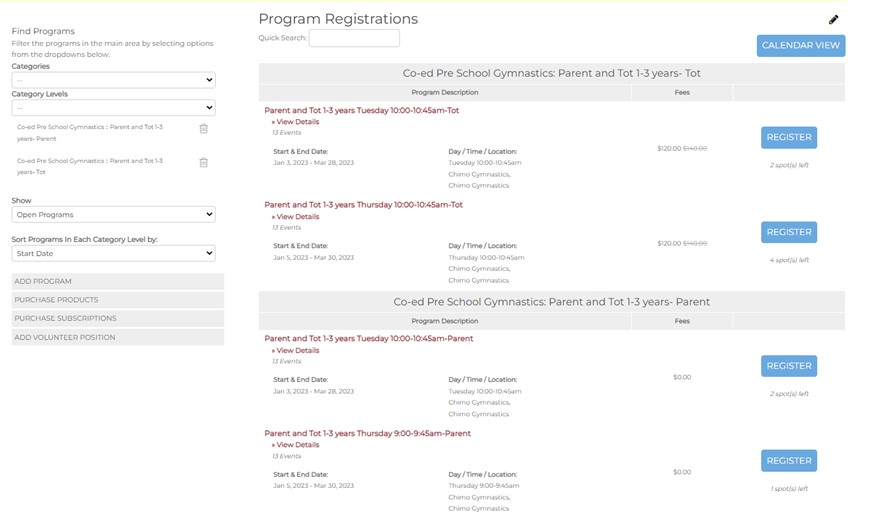As illness is going around our community, we will do our best to keep classes running, and kids participating and will only cancel classes as a last resort. If that happens, emails will go out immediately to families, please make sure your contact info is up to date!
SORRY- There are NO Drop-Ins
How to register for a Parent & Tot class
To start off you will first register your child for the Parent & Tot -Tot class, and then you will need to register the adult for the Parent & Tot- Parent class. These two classes will be linked, and it will not allow you to checkout and pay for the Tot class without adding the Parent one as well. There is no cost associated with the Parent one, but this will allow you to fill out the mandatory online insurance form during registration.
What you need to do before registration opens, go into your Chimo account, and add yourself, or the adult coming to the class as a participant on the account.
Below is a picture to help navigate this change.
- Once you log into your Chimo account and click the registration tab, you will scroll down and under Find Programs filter the classes by doing:
- Under the Category Levels dropdown box, there select:
- Co-ed Pre School Gymnastics :: Parent and Tot 1-3 years- Tot
-
- Co-ed Pre School Gymnastics :: Parent and Tot 1-3 years- Parent
- Find the Tot class you want to register for, once that is done, go back, scroll down and select the coordinating Parent class.
- Proceed to checkout and complete payment.
Having Problems?
- If you can't process your payment, it means you haven't registered for the correct Parent & Tot - Parent class
- If your invoice is $0 that means you have only registered for the Parent & Tot- Parent class, and haven't registered for the Parent & Tot- Tot class and are not actually in the class unless your child is registered and payment has been processed